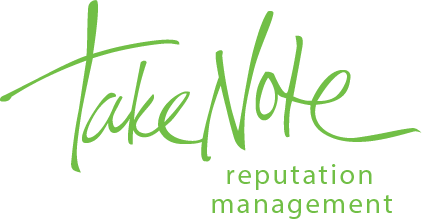Zoom, Cisco Webex Meetings, Skype, GoToMeeting, Microsoft Teams, Veedo Meet, Google Hangouts Meet, Jabber, join.me and many more are names PR and Marketing professionals need to start getting used to. With home offices becoming the new norm.
Advancements in communication technology have led to access to more sophisticated and effective methods of communication. These electronic mediums have paved the way for corporations and businesses to connect with partners, investors and employees, especially during times of social distancing and lockdowns. Technology has aided us in connecting with people anytime anywhere and in the communications world, it can be used in media conferences, investor meetings and press interviews.
Although many of us may miss actual human contact, there are various benefits to video conferencing:
- Video conferencing helps with establishing rapport with people, helping them get a sense of who you are by seeing what you look like and your body language.
- Apart from seeing each other you can display pictures, graphs, PowerPoint presentations, videos and other computer files.
- Video conferencing allows for the recording of sessions for later reference.
Some people may struggle with understanding the software or hardware at first, one of the biggest hurdles is the awkwardness of still-developing social norms and technological glitches such as slow internet connection leading to delayed responses. That being said when video conferencing does work it can lead to genuine connection!
Like most phenomena video conferencing comes with certain do’s and don’ts. Below is a list of video conferencing etiquette to help you navigate through your new way of interacting with employees, clients, investors and media.
DO’s
- Test the equipment setup to ensure your app or browser interface connects properly to your camera and any other attached equipment like speakers or microphones
- Be sure that your camera is properly positioned. A camera that is pointed too low or pointed somewhere else in the room can be both distracting and unflattering.
- When attending a video meeting while working from home dress like you are in the office.
- Focus on the meeting, do not answer emails and text messages or talk to people in the room with you.
- Speak clearly and pronunciate each word.
- Keep body movements minimal as hand movements can be distracting.
- Maintain eye contact by looking into the camera.
DON’TS
- Don’t shout if they cannot hear you, adjust the level on the microphone and make sure it’s not covered.
- Don’t interrupt others, wait for an opening in the conversation before speaking.
- Don’t carry on side conversations, you would not do it in a face-to-face meeting, so you should not do it in a virtual one.
- Don’t record meetings unless you have informed all participants that they are being recorded.
- Do not eat whilst you are on a video conference.
Video conferencing has the ability to loop in entire departments and teams, these virtual meet-ups can replicate the feeling of being part of a group that stimulates the productive energy we are all looking for at the moment. For a successful meeting, video conferencing etiquette must be observed. Keep in mind that you must be polite, confident, active and punctual.
To finish off Take Note Reputation Management would like to encourage all those who make use of video conferencing to have a look at a new zero-rated, reverse billed video conference service in South Africa called Veedo Meet, which provides a fully featured, secured browser based, simple to use video conferencing solution with #datafree mobile. Visit https://demo.veedo.live for more information.